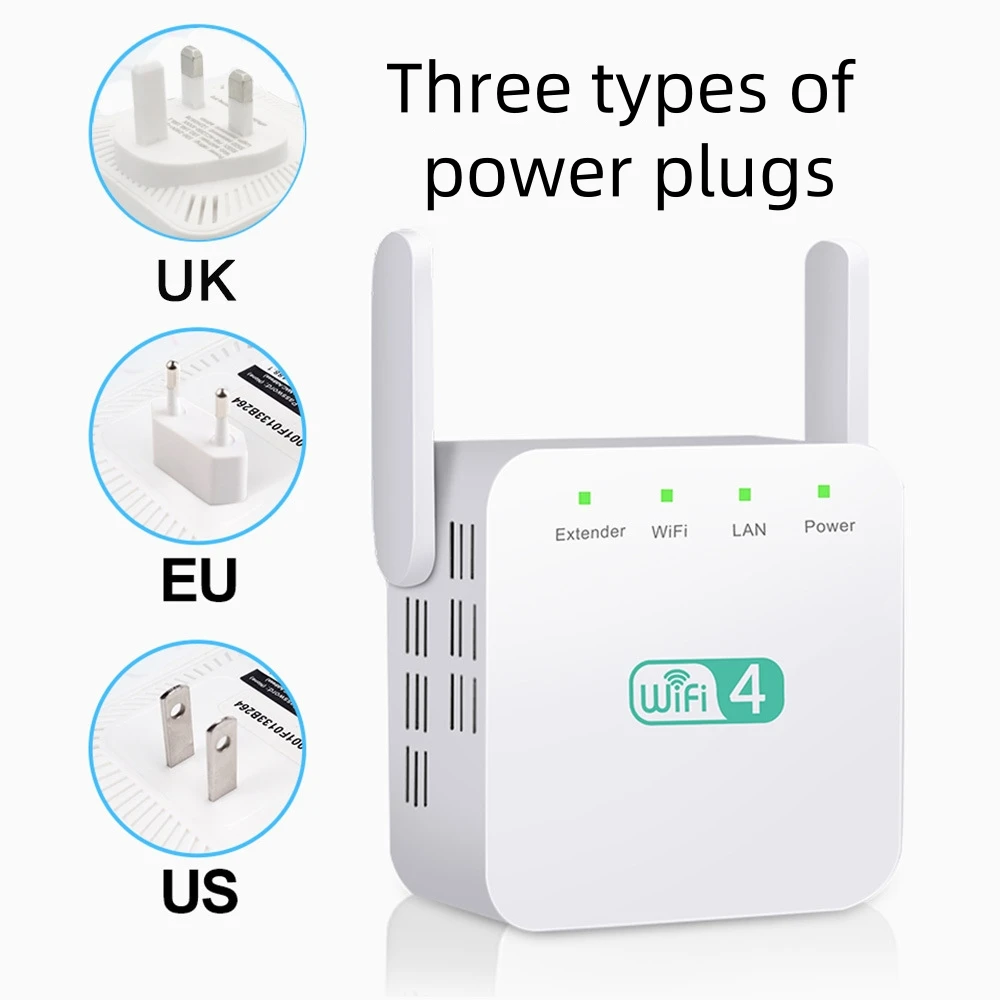300Mbps WiFi Repeater Router 2.4G Access Point Ap Broadband Wireless Booster Long Range Amplifier Network Extender for Home
Wifi Booster Simple 4-step Setup:
First , pls make sure the wifi booster (wifi) is green light ,and your mobile phone have connect to the wifi booster hot spot SSID of "wifi -XXXX'' , its very important.
1. Plug in the power,find "wifi"light green,notebook connect wifi name:wifi-XXXX,Open your mobile browser,enter 192.168.188.1,name and password all: admin
2. find your router name and enter the password,(special characters not allowed,like""
3. Set your extender ssid and password ,Auth Mode:WPAPSK/WPA2PSK,Eucryp Type:TKIP/AES
4. start connect,wait 30-60s will be successfully. LED Light"Extender " will be light up
Our extender should be placed 500 inches away from the router to better extend the network reception range. Please note that the purpose of the network extender is to extend the network reception range, not to increase the network speed
1、Q: Mobile phone settings or computer settings?
A: Mobile phone or computer can be set. Recommend cell phone setting, more convenient and fast.
2. Q: Can't find the wifi name of the repeater?
A:Press and hold the RESET button for 5 seconds on the side of the repeater using the card pin included in the box, then open the airplane mode on your phone and then close it, and search the network again.
3. Q: Why didn't it jump to the repeater setting page?
A: First, make sure the cell phone (or computer) is connected to the "wifi-XXX" WIFI, if it is not automatically jumped to the settings page, manually enter 192.168.188.1 to enter the settings.
4. Q: Why is there still no network for the repeater after the setup is completed?
A: Check whether the WIFI password set by the repeater is the same as the WIFI password of the superior router, this must be consistent.